How to Connect Wd Tv Live to Windows 10
Recently I bought a (Western Digital) WD TV Live media player which supports full HD video, wireless & wired network and several apps inside. It's a small piece of box with great features that can enhance your multimedia experience. Even though it doesn't have built-in storage, but it has USB ports which are good enough to attach a USB drive and external hard disks. Also, the LAN port and wireless capability can fulfil the network share access and allow accessing media servers in a home network from either Windows or Mac computers. You can directly stream and play videos and songs which stored on the computers through the network. Another great feature is, it supports direct 'Play to' option for videos and songs from Windows 10 and Windows 8.1/8 computers (tablet and ultrabooks). Here is a quick guide about how to setup/connect WD TV Live to Windows 10/8.1.
So, if you want to play movies, songs or photo slideshow to your TV that is connected to WD TV Live player, this guide will be useful. It will avoid you to connect the laptop/tablet to the TV via HDMI or VGA cable.
Microsoft listed Western Digital as a supported device of 'Play to' feature. So, it should work smoothly if your network setup is correct.
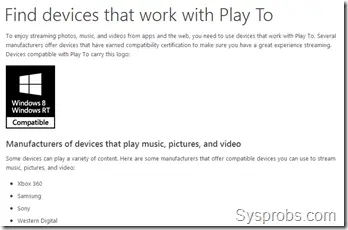
How to Connect WD TV Live to Windows 10/8.1 Computer
1) Make sure that the media player is connected to your wireless or wired network and you can communicate (ping the device) from the computer you are going to connect.
2) Right-click on network icon (wired or wireless) and select 'Network and Sharing Center' – it can be accessed directly in control panel also. Windows 10 also has similar settings and options.
![]()
Basically we need to allow video streaming on the network type your computer is connected. Then your computer will automatically find the capable devices on your network.
3) Find out the network type your Windows 10/8.1 computer connected, like Home, Work or Private. Press 'Change advanced sharing settings' option as below.
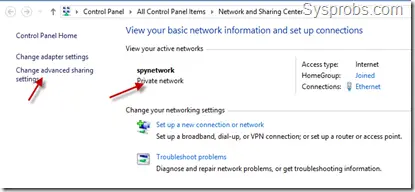
In the above example, my computer is connected to network type 'Private network' . To able to use 'Play To' feature and media streaming with WD TV Live, Windows file and printer sharing should be enabled .
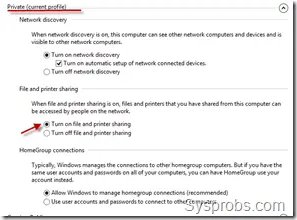
Read Also: How to view the IP address of a network printer from the Windows 10 computer.
4) To enable media streaming and other options, select 'All Networks' type and click on 'Choose media streaming options' as shown below.
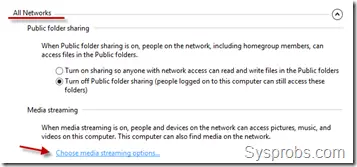
5) On the next screen, you will see the WD TV Live player (if the network setup is perfect). Allow access by enabling the checkbox and press next.
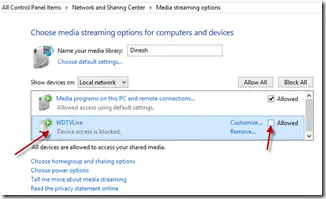
6) Next screen is to select the libraries you want to share on the network. These libraries can be accessed by WD media player under 'Media Server' content source.
Once this setup has been completed, you will see a new option in the menu of media files such as videos, audios and pictures. It will allow you to show the display of media file via WD player to your TV. It's really cool and you can play a video on computer and watch it on TV wirelessly. This could be an ideal solution for Windows 8.1/10 tablets, ultrabooks and convertible PCs to watch movies on the TV screen and control it from PC. If your TV doesn't have built-in apps or not the smart TV, then with the single HDMI connector, your TV almost becomes as a smart TV.
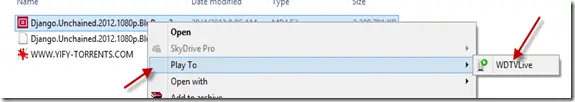
Also if you are playing a movie with the default movie player app, you can use the 'Devices' in the charm bar to play directly to the TV. It's like projecting the screen to different monitor or projector.
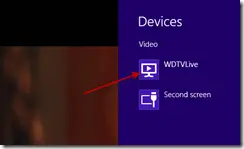
After you have enabled media streaming, your WD TV live media player can access all media libraries in 'Media Server' content source. This is another great way to watch and stream collections of videos, songs and pictures in WD player without copying them to USB drives.
How to Connect Wd Tv Live to Windows 10
Source: https://www.sysprobs.com/how-to-connect-wd-tv-live-to-computer-windows-8-play-to